There are many tasks that every team member must learn to do once in a while. Learning how to write a meeting summary email is among them.
If you’ve been assigned to write a meeting summary at work, you’ll want to look at this guide. It explains meeting summary emails and their relevance. It also includes some tips for writing a good meeting summary email. Let’s begin.
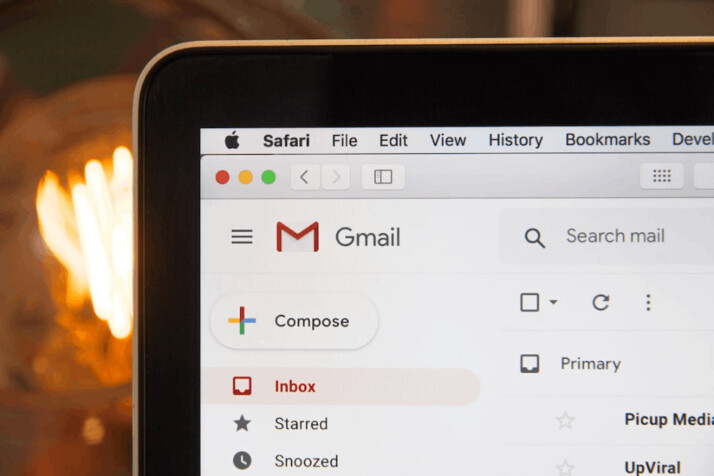
What is a Meeting Summary Email?
A meeting summary email outlines the important details of a meeting. It’s similar to minutes of a meeting in this regard, except a summary is less formal. It includes what was discussed and what was decided, while a minutes meeting includes more details.
The main purpose of a summary email is to remind team members of the specific tasks assigned to them. It outlines things such as:
- Meeting details
- Important updates
- Project information
- Team responsibilities and due dates
The primary function of a meeting summary is to help team members recall important details disclosed during the meeting. This also allows members who missed the meeting to get up to speed on updates. Meeting summaries serve as the point of reference for future questions or clarifications related to the meeting.
Meeting Summary vs. Meeting Minutes
While both these things have a similar purpose, we shouldn’t mistake one for the other. Meeting summaries differ from meeting minutes in terms of formality, detail, and structure.
Meeting minutes are formal in terms of their tone, and they cover every detail of a meeting. Moreover, there’s a strict format that writers must follow. Meeting minutes include basic information such as:
- Meeting date and time
- Names of attendees
- Names of absentees
- Board and committee reports
- Names of guests
- Approvals, directives, and resolutions
- Timeline progressions
On the other hand, a meeting summary is a short report outlining the main points of a meeting. They exclude non-critical information, and they don’t appear on official records. They are brief and straight to the point to allow readers to grasp their message quickly.
Meeting summary emails often appear right after meetings.
How to Write a Meeting Summary Email
If writing meeting summary emails is a new task for you, here are some tips to help you write a proper meeting summary. Writing any summary requires accurate information. These tips will focus on the information-gathering aspect of writing a meeting summary email.
Take Detailed Notes
During the meeting, it’s important that you capture the essence of the things being discussed. Detailed notes don’t have to be lengthy. The key is to eliminate ambiguity in your words and to ensure that you represent the original idea accurately.
Highlight Key Decisions
Key decisions are important because they have a significant impact on business operations. Documenting key decisions is important, so you can send them a follow-up email later on.
Assign Clear Action Items
Action items are assignments that each member must accomplish on a given date. They help give the team a general perspective of the things you’re trying to achieve.
Attach Supporting Documents if Needed
The next step is to attach supporting documents like resource lists or research findings to your meeting recap. This provides readers with evidence relevant to decisions and conversations. You can also attach arguments that were raised and the people who raised them.
This is a great way to ensure that everybody understands the flow of the discussion.
Include a Reminder of the Next Meeting
This is a great touch to add because it lets your recipients know how much time they have to accomplish their action items. You can also invite future participants via email to give them a chance to add the next meeting to their own calendars. This ensures that they’re ready for the next discussion.
Meeting Summary Example
Now, once you’ve gathered key information, you can use this template to frame your report’s structure. Remember to keep your summary brief and clear. Check out the sample template below:
Hey [team name]!
Thank you all for attending the [meeting name] today. I hope the discussions were helpful and insightful.
These are the main points we tackled:
Talking point A.
Talking point B.
Talking point C.
Finally, these were the action items we delegated during the meeting:
1. [Name] will do [task] by [date]
2. [Name] will do [task] by [date]
You can always review the action items tab on your company portal dashboard to see when these action items are completed! Remember to take note of the next meeting on [next meeting date] at [next meeting time].
Thank you!
In Summary
Now that you know how to write a meeting summary email feel free to experiment with a style you like best. Always remember the purpose of your summary and learn to identify critical information.
Summary meetings ensure that everyone is on the same page, and they help absent members get up to speed on the things you discuss. This is crucial for all types of organizations. It helps management keep track of progress, and it takes record of ideas raised in meetings.
Explore All Text Summarizer Articles
A Guide to Writing Effective Performance Review Summaries
Writing a performance review summary comes with many challenges. You need to create a concise review that accurately reflects an employee’s…
How to Write Effective One Sentence Summaries
Summarizing a lengthy piece of writing into one solid sentence can sound very tricky. How can you capture and distill…
Effective Steps to Clearly Write Passage Summaries
Learning how to summarize a long passage of text is not only challenging but also time-consuming. But with the proper…
Book Summarizing Websites to Save You Time
Are you looking to save time? Discover some of the best text summarizing tools in this article that will help…
Steps for Summarizing Text Complete With Samples
While writing is important, so is learning how to summarize a piece of text. It is often required in different…
A Quick Guide on Writing Essays and Articles Summaries
Authors write essays to express ideas and thoughts that are mostly argumentative or narrative. They work hard on writing its…
