Your Shopify meta description is an important part of optimizing your Shopify web page for search engines. Along with the meta title, the meta description helps search engines to better understand what the page is all about. Therefore, having a well-written meta title and meta description for your Shopify page is a no-brainer.
If you don’t know how to update meta descriptions in Shopify, this article will help you. It includes a step-by-step guide to help ensure that you can easily update your meta descriptions at any time. You’d also find tips for creating SEO-friendly meta descriptions.
How to Update Meta Descriptions in Shopify
Your Shopify store has different pages, and you should make sure each page has an optimized meta description. This section explains how to update the meta description on different pages of your Shopify store.
Product Page
To update the meta description on your Shopify product page, follow these simple steps:
Step 1:
Go to the Shopify store admin panel.
Step 2:
On the left-hand side, click on the “Products” menu
Step 3:
Click on the product you want to edit.
Step 4:
Keep scrolling down to locate the “Search engine listing” at the end
Step 5:
Click on the “Edit button.”
Step 6:
Edit the meta description.
Step 7:
Save the changes to complete the process.
Homepage
To update the meta description on your Shopify homepage, follow these simple steps:
Step 1
Go to the Shopify store admin panel.
Step 2
On the left-hand side, click on the “Online Store” option under “Sales Channels.”
Step 3
Click the “Preferences” tab
Step 4
Add the meta description in the text box provided.
Step 5
Save the changes to complete the process.
Collection Pages
To update the meta description on your Shopify collection pages, follow these simple steps:
Step 1
Go to the Shopify store admin panel.
Step 2
On the left side, click on the “Collections” tab under the “Products” menu.
Step 3
Select the collection page you want to edit.
Step 4
Keep scrolling down to locate the “Search engine listing” part.
Step 5
Click on the “Edit” button.
Step 6
Update the meta description
Step 7
Save the changes to complete the process.
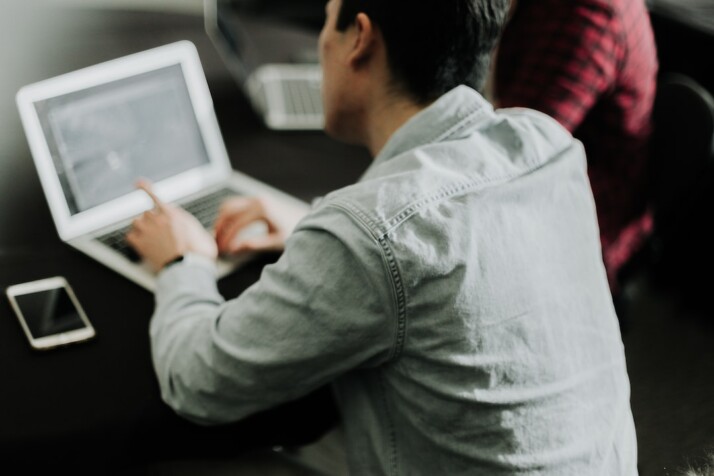
Shopify Meta Description Best Practices
Creating an effective meta-description is one of the most important aspects of a successful online store. A well-crafted meta description can bring potential customers. It is also key to ensuring that your website appears prominently in search engine results. The following are some best practices for creating an effective Shopify meta description.
It Should Accurately Reflect the Content of Your Page
Firstly, make sure that your meta description accurately reflects the content on the page. If you’re selling products or services, include information about what you offer and how customers can benefit from them.
Doing so will give potential customers a better idea of what they can expect when they visit your site. Additionally, be sure to keep your meta description concise, usually between 155 and 160 characters. This allows readers to quickly get an overview of your store without becoming overwhelmed by too much text.
Add Relevant Keywords
Next, consider adding relevant keywords to your meta description. Including words that are related to the products or services offered on the page will increase its visibility in search engines. This makes it easier for customers to find you. However, avoid using overly long phrases or generic terms such as “shop now,” which don’t add any value to the message.
Proofread Before Posting
Finally, proofread your description before posting it live. Typos and grammatical errors may not seem like a big deal, but they can have a negative impact on customer perception.
Make sure everything is spelled correctly and that there are no awkward sentences. This can help ensure that visitors trust your brand and feel confident making purchases from your store. Also, consider ending the description with a call to action like “discover our unique collection today!”
Conclusion
Shopify is a powerful e-commerce platform that allows business owners to quickly create an online store. To make sure customers can easily find and understand your products, it’s important to keep your Shopify meta descriptions up-to-date.
This guide shows you how to update meta descriptions in Shopify. A well-written meta description improves your chances of appearing high in search results related to your product.
Explore All Ecommerce Meta Descriptions Articles
Why Missing Meta Description Is Bad
When optimizing your website for search engines, there are many factors to consider, including keywords, content, and backlinks. However, one…
Recommended Meta Description Character Length: Effective Guide
In today’s digital age, businesses need to have an online presence to reach their target audience. As such, search engine…
Meta Keywords for SEO: Definition & Best Practices
Search Engine Optimization (SEO) is essential to any successful online marketing strategy. One aspect of SEO that has been around…
Metadata & Its Importance in SEO: an Effective Guide
In the world of search engine optimization (SEO), many elements contribute to a website’s success in ranking high on search…
Why Meta Descriptions Matter Today: Better Strategy
Search engine optimization could be a handful. The constant changes in SEO don’t make it any easier. It’s not surprising…
Effective Creative Meta Tag Title Example
We’ll take a wild guess. You are probably reading this article to discover an “effective creative meta tag title example.”…
