Organizing huge chunks of data or ideas into lists can make it easier for readers to digest them. And using a bullet list dot symbol is an excellent way of focusing on each unit on your list.
Bullet point usage heavily relies on your style guide. But there are some general tips that you can follow to ensure their proper use. And we’re going to discuss all of that in this article.
These symbols are very handy tools for any writer writing a long and complex copy.
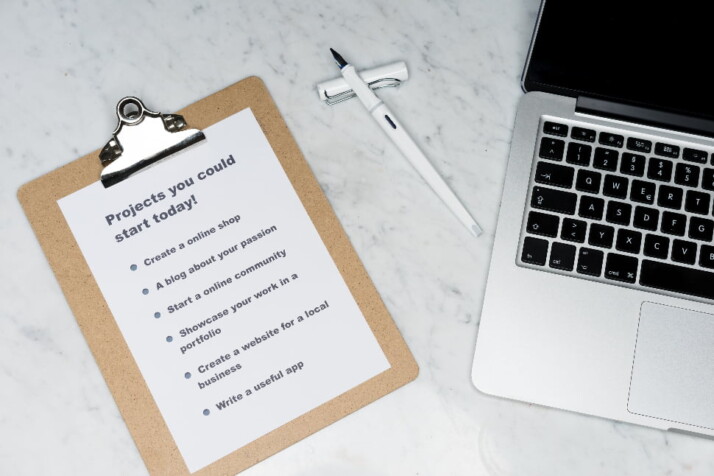
What’s a Bullet?
A bullet point is a code symbol that introduces an element in a list. A centered point (•) commonly represents a bullet. However, many different symbols and characters can also be used in bullet lists. A bullet list may even have numbers or letters included.
When Should You Use Bullets in a Text?
Bullets are typically only used in lists. There are several instances when you may need to use bullet symbols. Here are some examples that illustrate how and when to use lists with bullet points in your text.
Summarizing
If you’re writing a long and complicated article, it’s helpful to summarize all your main points in a list. This is a great way to conclude your text.
For example:
From this study on the health benefits of bananas, it can be concluded that:
- Bananas are respectable sources of vitamin C
- Manganese in bananas is good for your skin
- Bananas give you energy – minus the fats and cholesterol
List of items
You’ve probably already constructed a list of your own. It could be a grocery list, ingredients to create a dish, or things you like to do in a day. It is also often used to keep an inventory log.
The use of bulleted lists helps emphasize the importance of each element. Each component on an item list has to be part of a collective category, and they don’t necessarily have to be in order.
For Example:
List of Famous Car Brands
- Toyota
- Honda
- Chevrolet
- Ford
- Mercedes Benz
- Jeep
- BMW
- Porsche
- Subaru
- Nissan
Instructions
Writing instructions or directions in a list format makes it easier for readers to follow them. The difference between listing directions and item lists is that they need to be in order. You may want to use number bullets to list your instructions in succession.
For example:
How to Post a Photo on Instagram
- Open the Instagram app on your phone
- Click on the plus symbol at the bottom of the screen
- Select a photo you want to upload
- Press next and edit your image if needed
- Press next and type your caption
- Press Share if you’re ready to upload it
How to Use a Bullet List Dot Properly
- Make sure all things on your list are related to each other
- Use the same font and margin width for each bulleted point
- Please keep bullets short, preferably no more than three lines
- Start with the same part of speech (active verbs do well) and make sure they are parallel
- Make all bullets about the same length
- Use a consistent format for each list
- To make the list skim-friendly, highlight the beginning of each bullet.
- End complete sentences with periods
Conclusion
A bullet list dot is used to symbolize multiple things in a list. Knowing how to use these to better present extensive data and simplify complex ideas is vital.
This symbol can be used in a number of ways. You can use it to summarize, list things, or instructions. And now you know everything there is to know about these handy text formatting tools. Try them out on your next piece!
Explore All Bullet Point Generator Articles
Best Resume Bullet Point Generators for Highlight Your Skills
If you are looking for a job, the first thing you did was update your resume. You probably used resume…
Bullet Points? In Excel? Over Here!
The main focus of Microsoft Excel is numerical data. However, you can also use it to work with text data…
Complete List of Shortcuts for Creating Bullet Points
Bullet points are a great way to break down your content into easy-to-digest chunks. To keep your document organized, learning…
Sentence Before Bullet Points: An Guide on Bulleted Lists
Sometimes, writers find it difficult to list their ideas within a text. This is an essential skill to learn, particularly…
Clear Guide to APA Bulleted List Format
Bullet points in APA format have certain rules that you need to follow properly to maintain the sequence of the…
Add Bullet Symbols with this Easy Guide
Bullet lists are one of the best methods to organize your words into a comprehensive format. They’re a great way…
