Are you an entrepreneur, an online marketer, or a content producer? If this is the case, you likely want more people to visit your site, read your content, and use your goods or services.
Find out what your potential customers or readers are searching for on Google. Then, create content on your site around these topics. This is the simplest way to accomplish this.
Everyone’s needs, wants, interests, and desires are expressed through their searches. Consider the advantages to your business if you could research Google search trends and identify keywords relevant to your industry.
Once you have this information, you can tailor the content on your site to meet the needs of your target audience. As such, you must find out what keywords to target. Luckily, you can find these out easily by looking at what your competitors wrote.
In today’s post, we’ll look at tools that generate keywords from URLs to help you determine which keywords you should target. If this sounds exciting, stay tuned and keep reading until the end!
Why Do You Need Keyword Research?
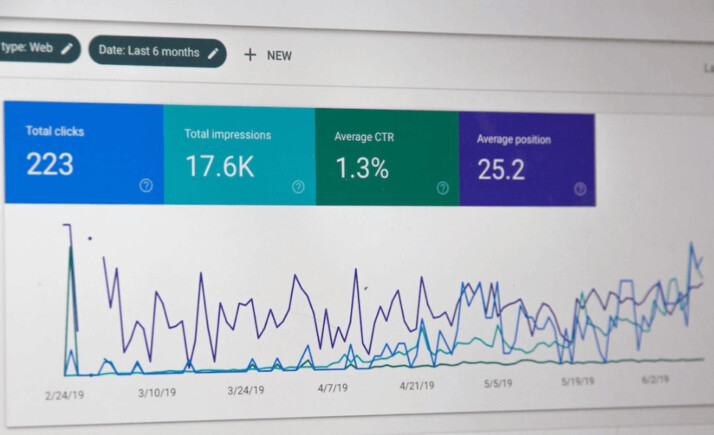
Any search marketing campaign, whether paid or organic, starts with keyword research, which is one of the first and most important steps. However, most free keyword suggestion tools provide meager benefits and limited utility, particularly in PPC keyword research.
You need the right keywords and a method for expanding your keyword lists over time if you want to increase search engine traffic. It doesn’t matter whether it’s from organic search results or paid search advertisements.
The majority of writers overlook including keywords in their content because they are in a rush to write web content, blogs, and posts. Those who write relevant and educational content for websites worry more than SEOs and web admins about their site’s ranking.
By encouraging bloggers and content creators to use the website’s keyword suggestion tool, SEOs can close this gap.
When suggested keywords are used in site content, a website’s Google search ranking should rise. But always keep in mind that using too many keywords will get your site penalized by search engines, who despise the practice.
Why Use Tools to Generate Keywords From URLs
Some webmasters and SEOs think it’s critical to monitor Google keyword rankings. They believe that many bloggers and content creators only consider writing about the subject and rarely check keywords.
Finding keywords related to almost any topic you can think of is possible with the help of tools like the Google keyword search tool. The page ranking will be good if a content writer or blogger uses this tool and adds keywords from there.
These keywords as anchor texts by SEOs and web admins to create backlinks.
Search engines will index the site if the blogger or content writer is knowledgeable about the subject. Search engines will recognize a quality article.
Best Tool to Generate Keywords From URLs
We think the best tool on the market that can get keywords from a page URL is the Wordstreams URL keyword tool. Why? Well, here are the reasons.
You don’t only need keywords. But you also need competitive, sector-specific data and keyword analysis tool. Why? So that it will help you organize your priorities and make the most of your marketing budget.
They have developed a free Bing and Google keyword tool to give a thorough keyword information to direct their PPC campaigns to marketers. Specific to your nation and industry, these details also include cost and competition information. This is significant because you know that your keyword list is highly pertinent to your particular line of work.
As soon as you have your keyword list, download it as a CSV file. This way, you can easily upload it to your Google Ads or Bing Ads account. Use keywords to your advantage!
The Google and Bing keyword research API is where the Free Keyword Tool gets its data on keywords and keyword search volume.
You also can filter your results with WordStream’s Free Keyword Tool by industry. This makes all of your results and other data—including search volume, competition level, and estimated CPC—maximally pertinent to your industry.
There are 24 business verticals available to filter your results by. With more than 23 countries to choose from, you can geographically filter your keyword results and volume/performance data.
More Features
Are you an American advertiser looking for niche keywords for a regional campaign? Entering only your state’s name will yield keyword results tailored to your area.
See our article on keyword grouping for information on how to organize your new keywords into valuable clusters.
In addition to Google’s keyword planner, WordStream’s free keyword research tool is designed to be used in marketing campaigns. Using both devices, you can look up keywords and add them directly to your account.
Including specific search volumes rather than just a range of search volumes give WordStream’s keyword search tool a competitive edge over Keyword Planner.
Therefore, don’t ignore the supplemental effect Microsoft keyword searches can have on overall performance while you’re mining for Google keywords.
Whether that entails examining search volume, examining keywords with manageable levels of competition, is up to you. You can find the search terms on Google and Bing that will help your account.
Therefore, enter your website or landing page. Wordstream will analyze the keywords there for you if you don’t already have a pre-filled list of keywords to draw from. A powerful, effective website keyword analysis tool for any business is WordStream’s Free Keyword Tool.
Conclusion
Keyword research gives you a larger pool of potential prospects to choose from. Without a proper keyword research plan, it is nearly impossible to find the best keywords for your site, product, or service.
Google likes long-tail keywords, and keywords with a lot of searches tend to have higher positions in the Google results page. This makes isolating quality keywords the top priority for your SEO strategy.
Using tools to perform this process will increase the odds of finding the right keywords and reaching your SEO goals.
Explore All Blog Title Generator Articles
Why Are Headings Used in Articles?
As a writer, you should master everything about writing content. Your understanding of the profession reflects on the quality of…
How to Create a Good Title With Title Examples
Whether you’re writing a blog or a feature article, you NEED a good title. With a good title, you can…
Interesting Thesis Title Examples for Research Papers
Writing a research paper can be daunting. What’s even more challenging is picking a suitable topic. Even after brainstorming, you…
Best Tips for Writing a Great Blog
Anyone who has read a blog post has taken in information from a thought leader who is a pro in…
What Are Listicles? How to Start Them?
List posts, also known as lists, have a bad reputation in the online world, where the value of your blog’s…
How to Come up With Name Ideas for a Tech Blog
Do you want to build a successful tech blog? Are you looking for great tech blog name ideas to come…
