What is the best free plagiarism checker today?
You might have a paper or assignment due in the upcoming day, and you need to double-check that it isn’t plagiarized. Luckily, there are plenty of options available to help you with plagiarism checking of your content.
These tools can identify if a paper, piece of music, or just about anything else you want to write is plagiarized work. With so many options available online, pinpointing the best free plagiarism checker can be challenging.
Therefore, this article provides a list of the top six free plagiarism checkers to use based on your needs.
What Is a Plagiarism Checker?
A plagiarism checker is just a software program that helps you detect plagiarism in your work. It uses various plagiarism detection tactics like citation checkers or plagiarism detection plugins for Chrome.
They are considered to be the most reliable methods for detecting plagiarism. This can help put your work in its context to help prevent the chance of plagiarism.
Why Should You Use a Plagiarism Checker?
You might be surprised at how many people are caught cheating on their research papers or essays by plagiarizing, either deliberately or inadvertently.
Students often get caught up with plagiarism, but it can also affect anyone, from bloggers to freelancers. When writing your paper, it is good to use a plagiarism checker to avoid a plagiarism penalty.
A plagiarism checker is definitely something you should invest in for your academic and professional goals.
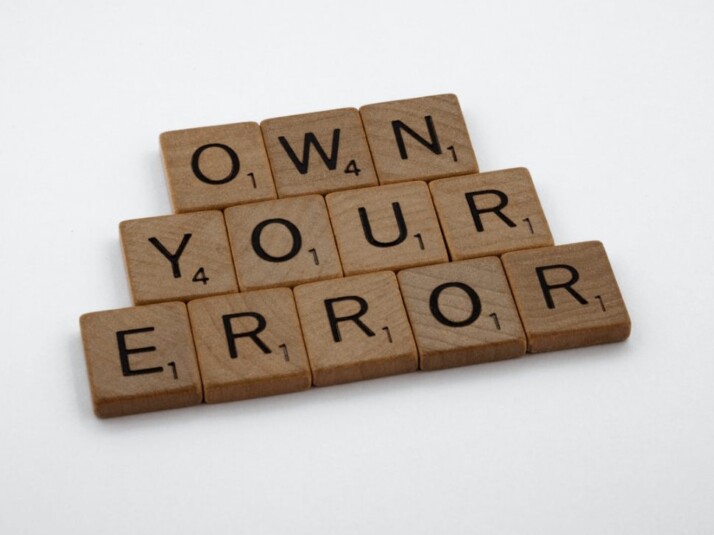
Seven Best Plagiarism Checker for You
Plagiarism is a serious matter that can easily lead to severe consequences. That’s why every student and professional needs to learn how to protect their work.
They need to make sure they’re not copying the work of others without proper citation. In search of the best free plagiarism checker, we have curated a list of the top six plagiarism detectors. It will help you check your papers for plagiarism and other content-related mistakes.
1. INK
INK plagiarism checker is a program that helps identify instances of content similarity within a document. Thanks to our advanced AI, you can quickly scan for matches between your text and existing content.
With that said, the INK Plagiarism checker is not available for public use yet. However, you can expect it in a few months.
2. Duplichecker
Duplichecker is a well-known free plagiarism check tool that enables the search and control of duplicate content in an article. This is an excellent tool because it includes other content checking automation features like spelling and grammar checks. All you need to do is upload your document or copy and paste the content into the text box.
Once you run your document in the tool, the software will deposit the result on the web. It gives you the chance to check the duplicate papers. There’s no need to submit an email address or create an account to get the results of the check. It allows you a 1000-word limit per search.
3. Copyleaks
Copyleaks is a highly effective and accurate plagiarism checker to provide extensive plagiarism information on your paper. This tool utilizes the power of advanced AI-powered algorithms to detect plagiarism, similar material, and paraphrased content within a text document. You need to add your own text in the drop-down menu that you want to check. Then Copyleaks will detect and highlight any text that is fully or partially copied from elsewhere.
Even though you can use it for free, you need to create an account. You are allowed to scan 20 pages per month for free. But if you need to check higher volumes, there’s a paid version to do so.
4. PaperRater
PaperRater is a great plagiarism-detection software used by students and professionals alike. It is a great solution when you want to double-check your work. Results for spelling problems, grammar, what grade your content is, word choice suggestions, and a few more features are also included in the search.
PaperRater’s service offers a free result as long as your work is up to standard. This tool has more options to check than Duplichecker, thus it may take a little longer, but the plagiarism detection is really accurate. The interface is very simple and uses a bit of color, making it an attractive option.
5. Search Engine Reports
Copying content can happen a lot, so it’s important to avoid plagiarism when possible. To ensure your work is original, using the Search Engine Reports is a great way to make sure that you are not plagiarizing anyone. This free plagiarism checker will give you each of the instances where your work was copied from other sources.
Search Engine Reports is a free plagiarism detector that allows you to scan up to 1,500 words at a time. This is a genuinely free service because you can upload as many documents as you wish.
6. Small SEO Tools
Small SEO Tools is a simple-to-use plagiarism tool that offers you results immediately, much like Duplichecker. If the text has been plagiarized, you may readily identify the plagiarism and unique content in a percentage with matched sources. You can use a URL, local files, or copy & paste to upload and insert your material.
It’s completely free and requires no registration or personal information. It has a word limit of 100 words per check, but you are allowed to run multiple checks. You need to complete Captchas every time to upload and check your document, but you can scan them all without paying.
7. Plagiarism Detector
The Plagiarism Detector is a free website that performs a plagiarism check. The tool is quite effective and seeks out problematic words, sentences, and even whole paragraphs. Simply complete the form, and the results will be returned in a few moments. You can also upload the URL or file for free plagiarism checks if you do not want to copy and paste. It’s quick, easy, and private.
This tool performs relatively better with edited texts and is available for free, with a 1,000-word limit per document. You can increase this restriction to 25,000 words per document with the paid version.
Conclusion
Using a plagiarism checker will help you know whether what you have written is original and doesn’t resemble other sources. With all of the platforms and software out there, there is a large variety of websites that provide you with a plagiarism checker. However, many of these websites are not free, meaning you may have to pay for them, and they have fewer features. This article lists the six best free plagiarism checkers that you can use and make the call yourself.
Explore All Plagiarism Checker Articles
Plagiarism in Journalism: Its Meaning and How to Avoid It
Writing is a wide array of interests that covers different professions and passions. In terms of news writing, journalists should…
The Difference Between Plagiarism and Appropriation in Art
People confuse the difference between plagiarism and appropriation. What they don’t understand is that these two terms differ from one…
6 Ways to Write Plagiarism Free Content — A Bloggers Guide
Generating unique plagiarism free content is one of the most important factors for optimizing your content and achieving higher SERP…
Using Plagiarism Checkers for Research Papers
With the web being so vast and expansive, it’s no wonder more, and more people are turning to it for…
6 Best Free Plagiarism Checker Online
What is the best free plagiarism checker today? You might have a paper or assignment due in the upcoming day,…
How to Copy and Paste Without Plagiarizing
The copy and paste function in your word processor is powerful. It can save your lots of time. But it…
