Writing is one of the most satisfying creative endeavors. Stringing words together bit by bit to form a coherent piece is no mean feat. However, you can’t avoid minor mistakes here and there. Search terms like how to make my sentence proper are quite common.
This article looks into the ways to correct your sentences and avoid errors. We also introduce you to some premium programs and software that can help you to make better sentences.

How Do I Make My Sentence Proper?
There are no hard and fast rules about writing proper sentences. This is because most language rules have exceptions. However, you still have to understand the fundamental rules of any language to write anything meaningful. Writing is unlike speaking. With speaking, you may get let off easily, probably because English isn’t your first language.
However, you won’t enjoy this privilege when writing. Writing is considered more formal, and you have to ensure that you use language appropriately.
1. Practice More
Writing correct sentences won’t happen overnight. It takes conscious effort. The best way to learn a language is through consistent use. Consistent use takes the form of speaking and writing.
2. Learn the Meaning of Idioms
Idiomatic expressions can be tricky, especially in a language like English. Incorrect use of idioms can derail the meaning of your text.
3. Punctuation Marks Are Important
You should never forget to master the use of punctuation marks. They are like signposts for readers, which are some of the most important markers you can use to enrich your sentences.
When they are absent, they result in the reader not understanding your meaning, which can cause your intended message to be lost. Sometimes the position of your comma could alter the meaning of your sentence.
Tools to Make My Sentence Proper
Even the best users of a language make mistakes. Don’t despair when you notice errors in your work. You should identify them and strive not to repeat such. In the same vein, you can use online programs to serve as extra eyes to check for grammar, spelling, and structural errors.
INK AI
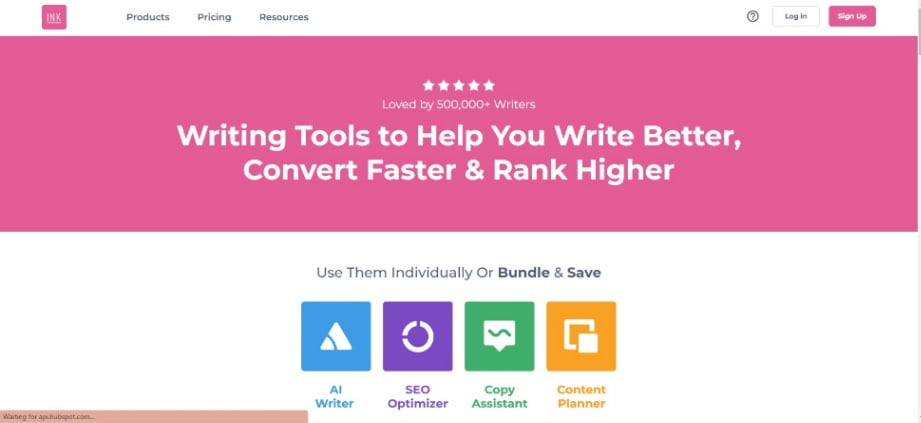
INK offers writers a distraction-free writing interface that boosts productivity. While it is not primarily a grammar and spelling checker, you still get to enjoy this benefit with the desktop app.
INK is AI-powered. The desktop app can spot misspelled words in your document in seconds. It also lets you know when you’ve added double space between words.
In addition to these, you also get an SEO optimizer. The optimizer helps to create content that ranks easily on search engine result pages.
Grammarly
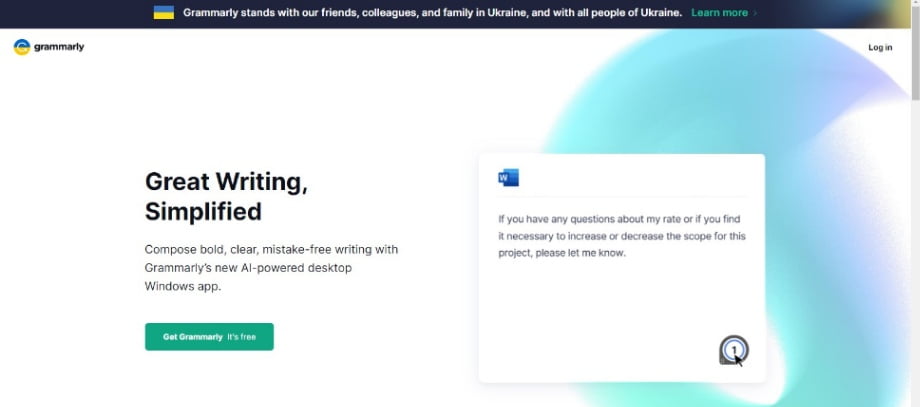
Grammarly is one of the best options to make proper sentences and enhance your writing as a whole. It can identify sentence fragments, spelling errors, and punctuation errors.
Grammarly can also fix your sentence structure. Grammarly has a free plan with limited functions. Users can unlock the full functionalities on the paid plan.
Hemingway Editor
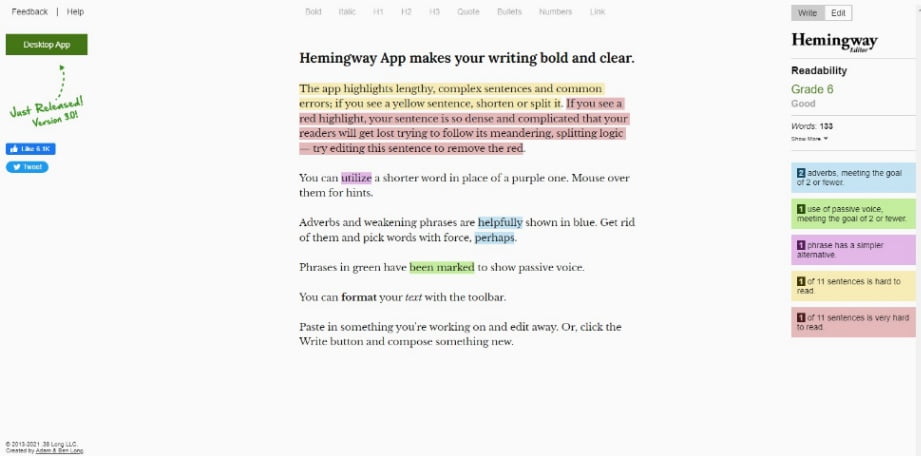
Hemingway Editor is an easy-to-use tool to improve your writing style. The good thing is that you can freely use the web-based version of Hemingway Editor. You could also purchase the Hemingway Editor for Mac and PC.
Hemingway Editor enables you to streamline your writing to make it more concise and readable. It offers color-coded suggestions for improving writing.
- Green indicates the use of passive voice
- Blue indicates the use of adverbs that make your writing seem weak
- Yellow indicates lengthy sentences that are hard to read
- Red indicates lengthy sentences that are very hard to read
- Purple indicates words and phrases that have simpler alternatives
QuillBot
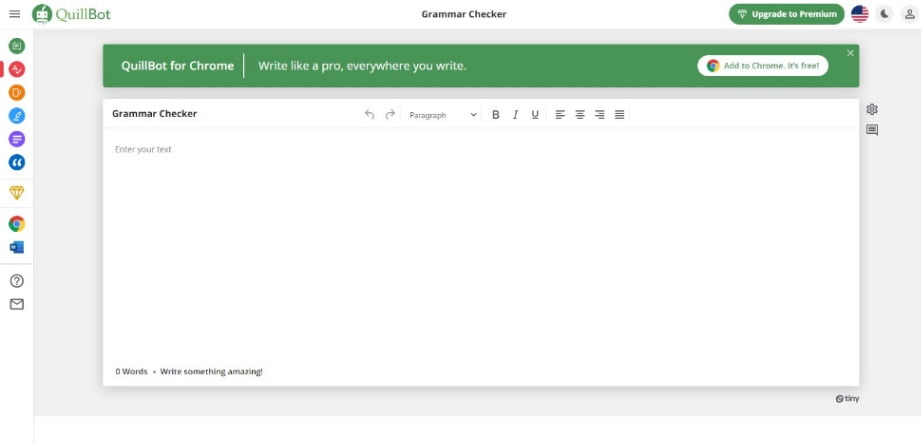
QuillBot may not strike many as the first product to turn to when it comes to correcting grammar. It is more renowned for its paraphrasing ability. However, you can check your sentences with QuillBot.
You only need to paste your text into the box to check the grammar. QuillBot underlines potential mistakes in each sentence and underlines them. You could accept all the changes or hover over each suggestion.
ProWritingAid

ProWritingAid is another example of a web-based tool to write better and correct your sentences. It enables users to eliminate different types of embarrassing errors that are present in their sentences.
ProWritingAid offers many integration options to make it easier for users to write grammatical sentences anywhere.
Ginger
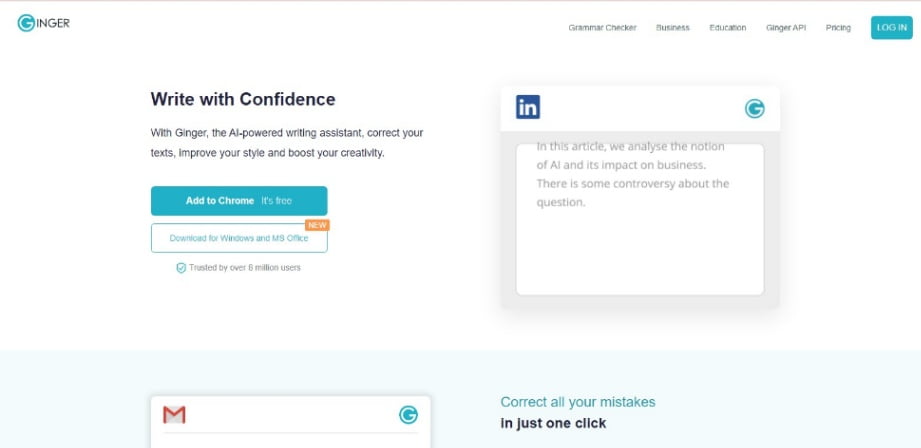
Ginger is an AI-powered writing assistant that helps you write with confidence. It goes beyond correcting sentence grammar and spelling. Ginger also considers entire sentences to make context-based suggestions. This writing assistant can be integrated with various devices and websites.
Conclusion
When you write sentences the right way, you’ll create a masterpiece. Follow the tips provided in this article if you want to write better sentences.
You don’t need to be a native user of English to write well. It is good to always take your time to proofread your written piece before sending it out. You can also try programs such as INK editor, Grammarly, and Hemingway editor to improve your English sentences.
Explore All AI Rewrite My Sentence Articles
Write Creative Article With Automatic Text Rewriter
A text rewriter tool takes your existing writing content and turns it into something new. These tools offer writers a…
How to Simplify Your Sentences for Better Clarity
Simplicity is the ultimate sophistication. This is why you should know how to simplify a sentence. Whether you’re a writer or…
Expand Your Text With Automatic Rewriting Tools
Text rewriting tools can make a world of difference for anyone involved in writing. It doesn’t matter if you’re a…
Passive Voice Sentence: Benefits and Rules
Passive voice has a lot of bad PR. It leaves you wondering if it is that bad. Active voice, its…
Advanced AI Tools to Automatically Reword Sentences
Well-written sentences are the foundation of any good essay. Whenever I want to reword my sentence professionally, there are two options.…
Key Tips to Better Rearrange English Sentences
If you find yourself in a situation where you need to rearrange the sentences in your essay, don’t fret. First,…
