Keywords are a vital part of digital marketing. They’re the link between a user’s search query and the content you create to satisfy it.
Keyword research is an ongoing process and not a one-time thing. Your website keywords need to be re-evaluated regularly to ensure they’re still providing valuable results. How to find my website keywords is a popular question this guide seeks to answer.
You may need to find your website keywords to see which of them you’re ranking for and which are positioned higher than others. With these insights, you can improve your SEO strategy and ensure your website receives more search engine traffic.
In this post, we’ll look at how you can find your website keywords using several methods and research tools.
Why Search for Keywords on a Website?
Finding your website keywords allows you to see where specific keywords appear on a webpage and how often they occur. If your website is ranking for a keyword, consider evaluating the site to see the density of this particular keyword. You could use this approach to improve the ranking of other pages.
You may need to find your website keywords to evaluate which of them you rank highly for. And then, refine your SEO strategy with valuable insights, ensuring you get the results you’re after. You can also identify content gaps and fill them.
Once you’ve found your website keywords and analyzed how well you’re ranking for them, you can devise a strategy to better your SEO rankings. You may remove keywords that are not driving traffic and better target your competitors’ keywords.
How to Find My Website Keywords
1. Use the “Find in Page” Function
This feature allows you to find a specific keyword on your webpage. You can perform this search to see the keyword density of a keyword.
- Visit the webpage.
- Press Ctrl+F on Windows or Command+F on Mac.
- Enter a keyword in the search field.
- Press enter or click search.
- Your searched term will be highlighted on the page.
- You’ll also see the number of times the keyword appears on the page beside the search field.
2. View Page Source
Another way to find your website keywords is by using the HTML code. You can view the source code of any webpage by right-clicking on the page and choosing “view page source.” This way, you can find your website keywords. Here’s how to conduct this search.
- Visit the webpage.
- Right-click on the page and select “View Page Source.”
- You’ll see the HTML code.
- Press Ctrl+F
- Search for tags like title and description to see the keywords you used.
– The heading description of the page is how Google displays a website in listings. It typically contains the primary keywords that the page wants to rank for.
– This is the short text that appears below the title tag on search engine results. Websites use their target keywords in the description to help improve your rankings and emphasize what the page is about.
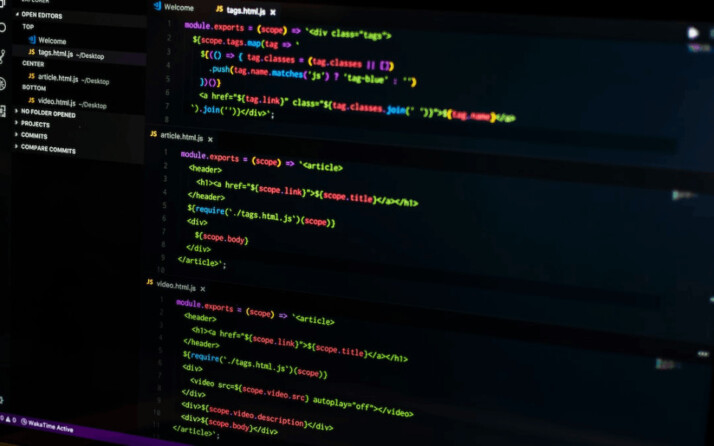
3. Google Search Operator
Google’s “Site:” search command offers a means for tracking the keywords used on a website.
- Head over to Google.
- Type the term site: and the domain of your website, For example, site:www.mysite.com.
- Type the keyword you want to find in quotation marks after the domain, i.e., For example, site:www.mysite.com “SEO”
- Press enter or click search.
- The SERPs will display the webpage where you targeted that keyword.
4. Website’s Search Function
The website search function is limited to a specific website and customized to a particular domain. The functionality lets users quickly search a website’s content or product catalogs. If you’ve invested in site search, you can use it to find your website keywords.
To conduct this search,
- Visit the website you want to search.
- Enter a keyword into the search bar.
- Press enter or click search.
5. Keyword Tools
Keyword tools can help you automate the process of identifying keywords on your homepage. You can also use these tools to gain insight into your competitor’s keywords. And discover topic ideas and valuable keywords that can improve your website rankings.
Here are some of the best tools to use.
(a) Ahrefs Site Explorer
This tool can help you find your website keywords in a few minutes.
Sign-up and head over to the Site Explorer tool. Enter your website URL and click search. Go to the Organic Keywords report, and you’ll see all the keywords your website ranks for in Google.
Ahref’s Site Explorer also displays essential SEO metrics for each keyword. It provides metrics like search volume, keyword difficulty, current position on SERPs, and ranking history. You can narrow your search results using filters.
(b) Google Ads Keyword Planner
Google Keyword Planner is another tool you could use to find your website keywords. Sign up for free and navigate the “Discover New Keywords” tool. Click on “Start with a website,” enter your page’s URL, and Google Keyword Planner will show you the keyword you target.
You’ll find organic keywords your page ranks for alongside the monthly search volume, competition level, and other SEO metrics.
(c) SEMRush
SEMRush is a good option for finding your website keywords. Enter your website URL, scroll down and click on “Top Organic Keywords.”
The result will display the top traffic keywords of your website alongside the difficulty score and monthly search volume of each keyword.
Conclusion
Evaluating your website keywords helps you understand how well-optimized your website is and how to improve your search engine rankings. You can find all the keywords your website ranks highly for using keyword tools like SEMRush, Ahrefs, and Google Keyword Planner. Other methods of finding your website keywords include:
- Using the “Find In Page” feature.
- Viewing source code.
- Using Google Search Operator and
- The website’s search function.
Explore All Keyword Research Guide Articles
White Label Keyword Research Tools Worth Considering
White-label keyword research tools are becoming increasingly popular amongst online marketers. These powerful platforms offer many benefits that can help…
A Guide to Advanced Competitor Keyword Analysis
Assessing the competition can effectively identify your website’s strengths, weaknesses, and opportunities. Knowing your competitors’ SEO strategies and tracking their…
A Guide to Effective Keyword Rank Tracking
Everybody wants to be on top of Search Engine Results Pages (SERPs). And knowing where your website and content rank…
How to Find Negative Keywords in Google Ads
The whole point of using ads is to target potential customers. You don’t want your ads showing up for unrelated…
The Google Search Console Guide for Keyword Research
Crafting an effective keyword research strategy is no small feat. It requires an in-depth understanding of your audience, a comprehensive…
How to Pick Effective Focus Keywords
A focus keyword for Search Engine Optimization (SEO) is critical to ensuring the success of any digital marketing strategy. Not…
