Pinterest is a valuable tool for bloggers, businesses, and e-commerce sites who want to get their content in front of a new audience. With the vast user base on the site, there is a lot of opportunity for success in reaching out to audiences. A great way to make your content visible to the right audience is to discover and use profitable keywords that users actually search for. Pinterest’s advertising keyword research tool helps you find relevant keywords that you can use to get your pins, boards, and profiles ranking.
You must identify the keywords most relevant to your brand to make the most of Pinterest’s potential as a marketing platform. With a solid keyword strategy, your content will rank highly for relevant search queries, getting you more traffic, likes, and repins!
Keyword tools are the most helpful resources for determining your keyword selection and leaving the best possible impression on your audience. This guide discusses some of the best Pinterest keyword research tools you can use to determine the keywords to target.
What Is Pinterest?
Pinterest is a social networking platform where people share exciting ideas, get inspired by others’ content, and find new ideas. It is an image-sharing service that lets users visually share and discover new interests on the Internet using images and videos.
Pinterest allows users to share their interests and tastes with others and discover those of like-minded people. You can find ideas like recipes, home and style inspiration, and others.
Pinterest is a valuable tool for businesses to acquire a targeted customer base and increase brand awareness quickly. It’s also an excellent resource for any business looking to drive traffic and sales. While some companies use the site as a product catalog, others use it as a portfolio.
Pinterest can be a great marketing channel for your brand, getting you the engagement you need through repins and likes. With the massive number of users on the social site, you can get the right eyes on your content with proper optimization.

What Is Pinterest SEO?
Search Engine Optimization is the process of improving a website to increase its visibility on search engines. It is the action website owners take to ensure that people find their product or website.
Pinterest SEO is the process of optimizing your Pinterest content to improve the visibility of your Pinterest board and posts. To get your Pinterest boards ranking for relevant searches, you must optimize your boards and posts with the right keywords. This increases the number of eyeballs on your brand and helps you reach a broader audience via repins and likes. Each new repin gives you access to potential views outside your immediate follower circle.
Keyword research is the foundation of a successful Pinterest strategy. It is the process of discovering the terms your audience type into Pinterest to find content like yours. Pinterest uses keywords to understand your content and rank it appropriately for relevant search queries. With keyword research, you can find and target the most profitable keywords.
Pinterest’s Advertising Keyword Research Tool
Keyword tools help you discover what users are interested in and actually searching for. They allow you to identify which keywords you can easily rank for and which might be challenging. With this information, you can create a perfect content plan and Pinterest strategy.
Here are some of the best Pinterest advertising keyword research tools.
1. Pinterest’s Built-in Tools
Pinterest has several built-in tools to help you discover great keywords to use on your Pinterest boards and descriptions. Some of these tools include; the Pinterest search bar, Pinterest categories, and “More like this” feed. Others are: Pinterest ads keyword research tool, New boards, Pinterest Trends, and Pinterest Predicts.
Pinterest’s search offers an easy way to find relevant keywords for your content. Type a word that describes your brand or content into the Pinterest search bar and check out the autocomplete suggestions beneath it. These keyword suggestions are the most popular and relevant for your search query.
Pinterest Trends is another tool that helps you discover great keywords. Using this tool, you can find trending topics related to your searched term and compare the popularity of up to four keywords. You can see what generic topics are most popular and when they are popular. This information can help you better plan your Pinterest strategy, as it helps you know when to pin your Pinterest content.
Pinterest ads keyword tool allows you to see the estimated number of monthly searches different keywords get. With this information, you can choose the best keywords to target.
2. Keyword Tool
Keyword tool’s Pinterest keyword research tool helps you discover keywords that can increase your audience reach and engagement. Using this tool, you can find valuable keywords for optimizing your pins and boards.
Enter a seed keyword, that is, a keyword that describes your brand or offerings, and click the search button. The keyword tool will take your seed keyword and use the Pinterest search autocomplete function to generate relevant keyword ideas. It does this by placing your seed keyword in the search box and adding different numbers and letters before and after the search term. This makes Pinterest autocomplete generate numerous keyword ideas related to your seed keyword. The Keyword Tool then presents the list of keyword ideas to you.
Keyword Tool does not maintain a static database of keywords. The keyword database is constantly being updated in real-time. The tool instantly generates keywords from Pinterest when you search. Hence, the keywords you receive are current and relevant.
Keyword tool uses third-party data providers to provide accurate search volume estimates for the generated keywords. The pro version of the tool allows you to see SEO metrics, such as search volume on the keywords generated. This information enables you to figure out which keywords to focus on.
3. KeySearch
KeySearch is a free Pinterest keyword tool that allows you to find relevant keywords and their search volumes.
To use KeySearch, enter a broad keyword in the field provided and hit “Search.” The tool will retrieve suitable keyword suggestions alongside their search volumes from Pinterest auto-complete suggestions. This information can help inform your Pinterest strategy.
4. Pin Inspector
Pin Inspector is an innovative Pinterest keyword research tool that provides in-depth keyword data.
The tool offers you the latest Pinterest trends. It also allows you to see keyword search volume, keyword competition, and how many monthly views specific pinners get. With Pin Inspector, you can see top-performing ads in your Pinterest feed, top pins in Pinterest boards, and your competitors’ top-performing content.
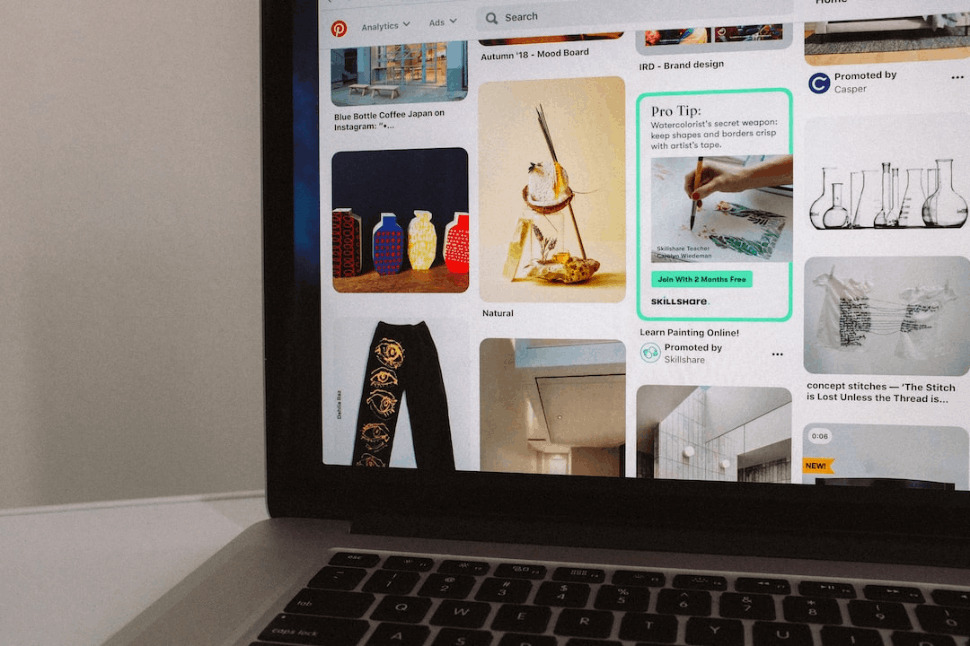
Optimizing Your Pinterest Content
To reach a new audience, you need to refine your SEO strategy and ensure that it’s targeted to the right audience. Here are some tips to help you get your content in front of the right audience.
1. Conduct Keyword Research
Keywords are the basis of every Pinterest SEO strategy. They’re the means through which the site understands your content and distributes it to the right audience. You must discover which keywords your audience use to search for content like yours and optimize your posts and boards using these keywords. This will ensure that the right audience finds and engages with your content.
The keyword tools above can help you discover the right keywords for your Pinterest board and descriptions. Focus on less competitive keywords that describe your brand’s offerings.
2. Optimize Your Business Name
Pinterest enables users to create business accounts to share content associated with their brand. Business accounts offer you analytic tools to see what posts are more effective in engaging users.
Ensure to use your business name when you set up your Pinterest business page to make it easier for users to find your brand.
3. Use Keywords in Your Board Title and Descriptions
Use keywords to name new boards you set up. Incorporate the right keywords in your title, description, and alt-text.
Focus on less popular keywords so that you can stand out in searches. Pinterest boards provide a field where you can add short descriptions. Use relevant keywords here to ensure you get maximum coverage from search engines. Avoid keyword stuffing, as it can hurt your brand and online ranking.
Wrapping Up
Pinterest is a social media site and a powerful discovery-based search engine that users visit for inspirational ideas. It is an excellent platform for brands to get their offerings in front of new potential customers. With several brands on the site, you can only impact your audience if you incorporate a solid keyword strategy.
Keyword research is the foundation of every successful Pinterest SEO strategy. It is the process of discovering the terms your audience type into the site to find content like yours. Optimizing your board’s title, description, and alt-text for the right keywords can improve your visibility.
Pinterest’s advertising keyword research tool provides an easy way to find relevant keywords for your content. Some of the best tools have been discussed in this guide. Identify the ones that suit your needs, and use them to your advantage!
Explore All Keyword Research Guide Articles
White Label Keyword Research Tools Worth Considering
White-label keyword research tools are becoming increasingly popular amongst online marketers. These powerful platforms offer many benefits that can help…
A Guide to Advanced Competitor Keyword Analysis
Assessing the competition can effectively identify your website’s strengths, weaknesses, and opportunities. Knowing your competitors’ SEO strategies and tracking their…
A Guide to Effective Keyword Rank Tracking
Everybody wants to be on top of Search Engine Results Pages (SERPs). And knowing where your website and content rank…
How to Find Negative Keywords in Google Ads
The whole point of using ads is to target potential customers. You don’t want your ads showing up for unrelated…
The Google Search Console Guide for Keyword Research
Crafting an effective keyword research strategy is no small feat. It requires an in-depth understanding of your audience, a comprehensive…
How to Pick Effective Focus Keywords
A focus keyword for Search Engine Optimization (SEO) is critical to ensuring the success of any digital marketing strategy. Not…
