If you’re a nonprofit organization looking to raise money for your community, Facebook’s Donate Button is the perfect tool to help boost donations. So if your page still doesn’t have a Donate button, now is the time to add it! Maximize your fundraising efforts and learn how to add a donate button to Facebook page today.
This article will guide you through the entire process of adding your donate button. It’s important to note that not all Facebook pages are eligible to add this to their page. There are certain requirements you’ll need to meet.
We’ll discuss all that and more in the next sections. Rest assured that the steps in this article will make it easier for you to put a donate button on your page.
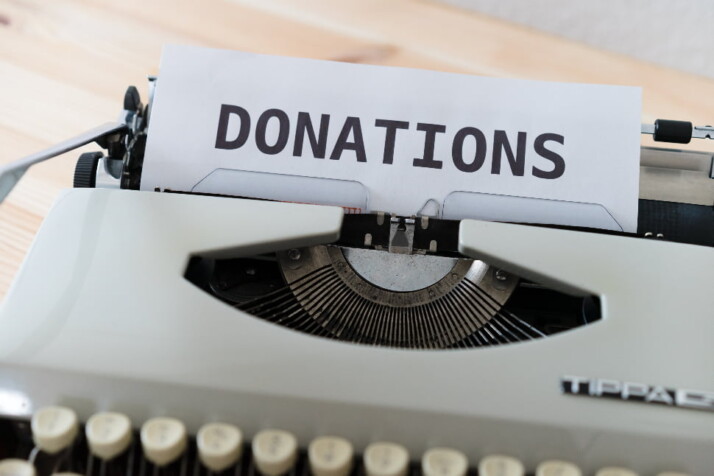
What Is a Donate Button?
Donate buttons are essentially a type of call-to-action button. They enable people to donate funds to your organization without leaving Facebook. You can add a donate button to both your page and posts. This makes it easy for supporters to contribute in just a few steps.
Before adding a Donate button to your page, you’ll need to sign up for Meta Pay. You’ll also need to meet all the other requirements set by Facebook.
Facebook Requirements to Add a Donate Button
To make sure that donors are donating to the right page and they’re not being scammed, Facebook needs to screen pages. It’s essential to follow these guidelines to properly add this button to your page and make it look more accountable.
- You must categorize your page as a nonprofit or charity organization.
- You need to have admin permissions when applying for your page to be an organization.
- The page must be submitted and approved for Facebook verification.
- The page has to adhere to the Facebook community standards.
- You must provide Facebook with a valid bank account to begin collecting donations through the platform. Or you’ll need to sign up for MetaPay.
Easy Steps to Add a Donate Button to Facebook Page
Adding a donate button to your page on Facebook is very straightforward. It will only take a few minutes of your time. Remember that you’ll need to meet the requirements listed in the previous section to add a Donate button.
Log in to Facebook
Make sure you’re logged into your account. Go to Pages and click on the page of your organization.
Add Donate Button
Go to your call-to-action button located right at the top of the page. Click Add a button or if you already have an existing CTA button, click Edit. Select Donate > Finish.
Why You Need a Donate Button for Your Facebook Page
The donate button is just one form of the many call-to-action buttons that you can add to your Facebook page. But it’s most effective in the context of nonprofits for many reasons. Here are some reasons why your page needs to have a donate button.
Boosts Donations
Call-to-action buttons are called that way because they make people want to act on what you are promoting. When you have a donate button on your website, your page visitors will be more likely to donate to you. This is because they see your CTA button right away when they visit your page.
It’s Free
The Donate button is an economical way to collect donations. You don’t need to spend much money on paid promotions to get donations through your Facebook Page.
Makes Donating Easier
As long as you’ve connected your website to Facebook, you can use the donate button to direct visitors to your donation page. This will make the donation process more convenient for people who want to give to your cause.
If you’re registered to MetaPay, your donors can also donate directly to you without having to leave Facebook.
Other Strategies for Boosting Donations
Start a Fundraiser
Go to https://facebook.com/donate/signup to sign up for Facebook and Instagram fundraising tools. You should be able to start page fundraisers once you’ve been approved.
A huge chunk of donations on Facebook is usually donated through Facebook Fundraisers. Allowing your Facebook followers to create Fundraisers for your nonprofit is also a good idea.
Post Valuable Content More Often.
Keep your page alive with posts about your cause or updates about where the donations go. This will help donors see where their money is going. And it will encourage others to donate more and see more changes. Stick to a regular posting schedule and use eye-catching graphics.
Invest in Facebook Ads
Harness the power of Facebook ads and get your organization’s name out to potential donors. By investing in Facebook ads, you can get your message seen by potential donors who might not otherwise be aware of your organization.
This can help you gain a sizable social following. It allows your page to skyrocket to new heights, increasing the number of people who learn about your cause and make donations.
To Wrap Up
Use these steps on how to add a Donate button to Facebook page. By placing a donate button on your page, you can raise donations without spending much time and money on advertising. It will also make the process much easier for your donors.
Also, try other methods to encourage donations like doing fundraisers, using Facebook ads, and sending out emails. All of these will help raise your cause’s social awareness and garner more donations.
Explore All Facebook Marketing Articles
How Can I Change My Facebook Password?
Changing your Facebook password is an excellent way to increase the security of your account. Especially if you’ve used the…
Do GIFs Even Function on Facebook Today?
You know you can upload both still and moving images to Facebook. Facebook unveiled a new feature that will enable…
Want To Add Music To Facebook Posts?
Everyone wants to increase the number of people visiting social media pages. Stories enable your friends or followers to get…
How to Find a Facebook Profile From a Picture
There are different methods to search Facebook by image and find someone’s profile on social media. You may have a…
A Guide to Delete Facebook Ads Campaign
When you no longer need a specific ad or campaign on Facebook, it’s best to delete them from your ad…
5 Tips to Offer Better Facebook Targeting
This article outlines effective Facebook targeting tactics to improve traction and ROI while minimizing cost per conversion. The ability to…
