A Facebook page allows artists, businesses, and organizations to connect with their fans or customers. A Facebook page can deliver tremendous results and create a vibrant community when utilized effectively.
The page will not manage itself. Usually, the person that created the page becomes an admin automatically. However, they may need a helping hand every once in a while.
Thus, it isn’t unusual to find people wondering how to add admin on Facebook pages. This article takes you through the process.
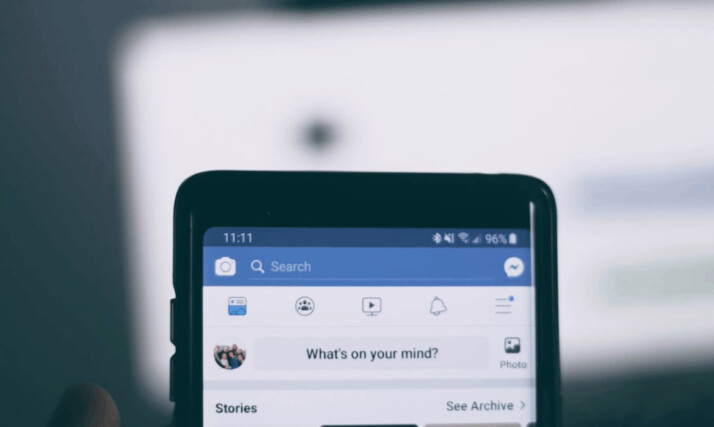
Types of Facebook Page Roles
An admin is at the top of the food chain in terms of Facebook page roles. However, there are other roles you might want to know about. Knowing about these roles helps you make a better decision.
A Facebook admin wields a lot of control over the page. You may want to reconsider giving out that role, considering the other options available. The options are:
- Editor
- Moderator
- Advertiser
- Analyst
- Community Manager
Each of these roles means different things and has a different degree of how much control the individual has. An editor has a similar level of control as a page admin. However, editors cannot manage page roles and settings.
How to Add Admin on Facebook Pages
To add admin on Facebook pages isn’t rocket science. Facebook supports the creation of admins so that you can keep your team organized.
First, you should click on the settings tab and select page roles. Once the page opens up, you’ll find the “assign page role” option. Start typing the name of the individual you want to add as an admin. The drop-down menu will suggest names, and you can select the person you want from the list.
The menu next to the name includes a list of page roles. From there, you can select admin. Facebook will remind you that the new admin will have the same permission as you to make changes to the page. Click “add” to add an admin. You’ll have to enter your password to complete the process from your end.
The new admin will get a notification of their pending admin role. Once they accept, Facebook will activate their admin privileges.
Now that you know how to add admin on Facebook, remember that you should only give the role to a trusted individual.
Conclusion
Every company that has a Facebook page should have a designated administrator. If you don’t currently have a designated admin, it is time to start speaking to your team about who should be in charge.
If you know a creative, share the reigns with them. They are the perfect people to be in charge of your Facebook Pages.
The breadth of creativity and the ability to build and foster community are some of the greatest talents you should use to hire one. So, before you go and hire a conventional social media manager, take the time to consider who you should be giving the reigns to.
Explore All Facebook Marketing Articles
How Can I Change My Facebook Password?
Changing your Facebook password is an excellent way to increase the security of your account. Especially if you’ve used the…
Do GIFs Even Function on Facebook Today?
You know you can upload both still and moving images to Facebook. Facebook unveiled a new feature that will enable…
Want To Add Music To Facebook Posts?
Everyone wants to increase the number of people visiting social media pages. Stories enable your friends or followers to get…
How to Find a Facebook Profile From a Picture
There are different methods to search Facebook by image and find someone’s profile on social media. You may have a…
A Guide to Delete Facebook Ads Campaign
When you no longer need a specific ad or campaign on Facebook, it’s best to delete them from your ad…
5 Tips to Offer Better Facebook Targeting
This article outlines effective Facebook targeting tactics to improve traction and ROI while minimizing cost per conversion. The ability to…
