You may decide to merge Facebook pages if you have more than one for your business. You could also claim a page someone else created for your business and merge it with your existing business page. If you’re looking for how to merge Facebook pages, you’re in the right place.
Combining Facebook pages can make driving traffic, engagement, and sales much easier. When you have two pages for your business, it leaves your prospect doubting which is real. It becomes difficult for them to trust your brand. It’s helpful to have one single page for your business.
Why You May Need to Merge Facebook Pages
You may need to merge two Facebook pages for a couple of reasons. It can be difficult maintaining two pages and keeping up with creating compelling content to engage your audience. Rather than delete one of the pages, you may want to combine them, especially if both pages are active. Some of the reasons why you may need to merge Facebook pages are:
- You created a new Facebook page after losing admin rights to an old one but got back admin rights to the lost page.
- You created two personal accounts, and converted one of them into a business page. Since you already have a business page, you now have two of them.
- Someone else created a Facebook page for your business. You went on to claim it and now have two business pages.
Things to Know before Merging Pages on Facebook
Merging Facebook pages is relatively straightforward if you meet the criteria. The conditions for linking pages on Facebook include:
- You must be the admin of both pages.
- Both pages must have similar names and represent the same thing.
- Both pages must have the same addresses (if they have physical locations).
When you merge pages, Facebook will keep the page with the most likes and delete the other. The followers, reviews, and check-ins for both pages will be combined. The remaining content on the page with lesser likes will disappear. It’s best to download a copy of the page you no longer want before you request to merge the pages.
How to Merge Facebook Pages Using A Phone or Tablet
- Login to your Facebook account on your Facebook app.
- Tap the menu icon (three horizontal lines) in the top right corner of your Facebook page.
- Go to pages on the menu. You’ll see all the pages you have admin rights to.
- Tap on one of the pages you want to merge. You can choose any, as Facebook will ensure to keep the one with the most likes.
- Once the page is opened, tap on the menu in the top-right corner of the screen.
- Scroll down to “Settings” and select “General Settings.”
- Tap “Merge Pages.” You may be required to enter your Facebook password to continue.
- Select the page you want to merge.
- Choose “Request Merge.” Facebook will process your request. After review, your page will be merged, provided you meet all conditions.
How to Merge Facebook Pages Using A Computer
- Head to https://www.facebook.com/pages/merge in your web browser.
- If you’re not logged into Facebook, follow the instructions and sign in when prompted.
- You’ll see a list of the pages you manage as an admin.
- Select the pages you want to merge.
- Click the continue button.
- Select “Request Merge.”
- If you meet all conditions, Facebook will process your request and merge the pages.
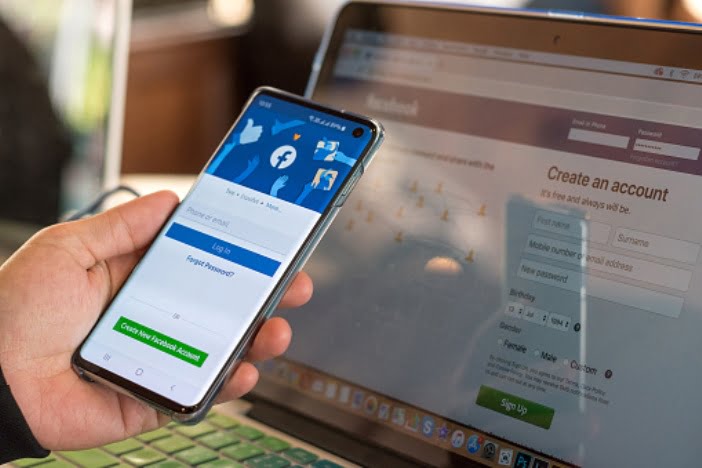
To Wrap Up
Facebook is an integral tool for our business success. Managing two Facebook pages can be overwhelming. Chances are, you’ll not be able to juggle both successfully. Instead of dividing your time and resources to manage both pages, you can merge them and focus on building a solid social media presence.
The good news is that there is no harm in merging Facebook pages. The followers, reviews, and check-ins for both pages will be combined. So what are you waiting for? Learn the steps to merge your Facebook pages and get it done!
Explore All Facebook Marketing Articles
How Can I Change My Facebook Password?
Changing your Facebook password is an excellent way to increase the security of your account. Especially if you’ve used the…
Do GIFs Even Function on Facebook Today?
You know you can upload both still and moving images to Facebook. Facebook unveiled a new feature that will enable…
Want To Add Music To Facebook Posts?
Everyone wants to increase the number of people visiting social media pages. Stories enable your friends or followers to get…
How to Find a Facebook Profile From a Picture
There are different methods to search Facebook by image and find someone’s profile on social media. You may have a…
A Guide to Delete Facebook Ads Campaign
When you no longer need a specific ad or campaign on Facebook, it’s best to delete them from your ad…
5 Tips to Offer Better Facebook Targeting
This article outlines effective Facebook targeting tactics to improve traction and ROI while minimizing cost per conversion. The ability to…
