Spell check is one of the simple but often forgotten necessities. We may often encounter spellings of words that have little to do with how we pronounce them in English.
That’s why most people misspell words, including native speakers. To make your writing look professional, you must ensure correct grammar and spelling. This article will explain the importance of correct spelling and how to employ a spell checker to keep your writing consistent and error-free.
Why Is Spelling Important in Writing?
The spelling and grammar of your writing are important because they give your reader a sense of the language and tone of your writing. Correct spelling and grammar tell the reader that the writer is proficient, credible, and can be trusted to be informational.
Conversely, a sentence with careless spelling and poor grammar can unconsciously cause the reader to question the reliability of the writer. This might make them instinctively disregard the significance of the points they are being told.
You should always double-check to make sure everything is spelled correctly. Your work may not be used or shared with anyone else if you haven’t addressed spelling errors.
Spell Check or Spellcheck — Which Is Correct?
According to Google Trends, “spell check” is more popular than “spellcheck,” yet both are correct, and which you use depends on your style guide.
When used as a noun, you might refer to a program’s “spell check” or “spellchecker” feature. You can use the verb “spellcheck” to describe a document’s “spellchecking” procedure.
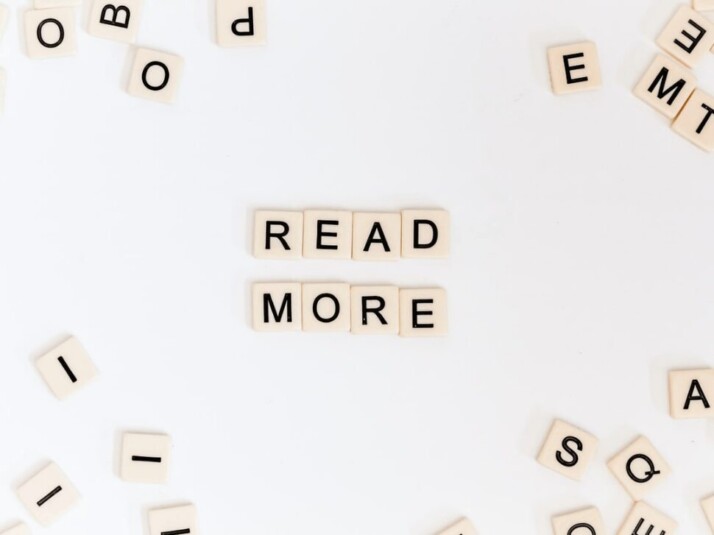
What Is a Spell Checker?
Spell checkers are computer programs that have the function of checking words of text during editing. They ensure that words are spelled correctly and that there is no typographical error that could alter the meaning of the sentence.
Based on the spell checker, the feature may autocorrect a word or allow the user to select from possible corrections on misspelled words.
How Does a Spell Checker Work?
Spell checkers detect and correct spelling mistakes in a text. The software compares the text to built-in dictionaries of words and identifies spelling errors. It compares every word typed with thousands of correctly spelled words and then uses algorithms to determine the correct spellings.
Depending on the software, it will also highlight and present alternative spellings for misspelled words that are not in the dictionary.
Other spell checkers might show highlighted words that are misspelled, displaying a list of correct spellings. A spell checker does not correct grammar errors or correct poor sentence structure.
How to Spell Check Your Document?
There are a few different ways in which you can use spell check. This can help you avoid embarrassing mistakes, grammatical errors, and offering incorrect spellings.
To begin, you can use the built-in spell checker on your computer’s operating system. Another option is using your smartphone’s built-in spell-checking option. However, you must try the spell checker before you start writing. Then you can spot any inconsistencies before submitting your finished product.
How to Spell Check on Google Chrome
Spell check allows you to review and fix spelling errors on your device when composing a piece of content. As you enter text into the web input fields on your computer, you can check for spelling errors.
If spell check is enabled, you can choose between Basic and Enhanced spell checking.
Basic spell check
- This spell check is offered by Chrome and your operating system.
- The text you enter into the browser is not sent to Google.
- It scans the text and extracts the words contained in it.
- It only scans the text and extracts words to compare them with a list of correctly spelled words.
Enhanced spell check
- Google Search uses this spell check, and it must be manually enabled.
- The text you enter on the browser is directed to Google for advanced spelling suggestions.
- Some operating systems allow you to update custom words in the spell check dictionary.
- It uses Google’s cloud-based spell checker to suggest correct spellings and detect typos.
- As it uses more data, this option is particularly effective at detecting misspelled words.
To Wrap Up
Although one can argue that the internet has made spelling norms obsolete, this is not true. Spelling is important in writing as it helps to make texts objective, credible, and transparent.
Incorrect spellings can make any paper look informal and question the credibility of the writer. A spell checker may be of assistance in making sure your linguistic equities are appropriate and correct.
Explore All Spell Check Articles
Field vs. Feild — A Quick Spelling Guide
The simplest words in the English Dictionary may sometimes be difficult to spell. Writers get confused between the difference of…
Is It Tough or Tuff? — a Quick Spelling Guide
Tough and tuff are two terms with the same pronunciation but have different spellings and meanings. How do you spell…
How Do You Spell Liaison — a Quick Spelling Guide
How do you spell Liaison? Words like Liaison are easy to spell simply because you don’t have to pronounce the…
Spelling Here Vs Hear: Know the Difference
Understanding homophones entails knowing the rules of the language. And there are a lot of them. For instance, in English,…
Curiousity vs.Curiosity — Which is Correct?
The word “curious” refers to someone who is always on the lookout for new information and is eager to learn…
High School Spelling Bee Words: Meaning and Importance
High school spelling bee words are a wide variety of words, often with varied degrees of difficulty, that participants are…
