Command Mode and Hey INK offer clever ways to ask AI to write compelling content within seconds. Think of it as “Boss mode” for INK — but so much better.
Thanks to INK’s Natural Language Optimization, creating content that ranks is easier than ever before. Indeed, businesses can now generate high-quality, unique content to boost engagement and sales within seconds.
These include website copy, brand mission statements, product descriptions, SEO blog posts, and many more. Regardless of your profession, you can use INK AI to create content that sells.
So how does Command Mode fit into the story?
What is Command Mode?
Command Mode offers a quick way to leverage our Natural Language Optimization technology within the INK Editor. It allows you to write specific requests, which the AI reads to generate high-quality content.
Yes, you can create an entire article using the Command Mode feature on the INK Editor. These include:
- Generating a blog outline
- Writing a blog title based on the outline
- Writing a compelling introduction for the article
What’s more, the AI’s extended look-back allows INK to read your previous text before generating new AI output. That way, the AI can write more relevant content faster and is less likely to repeat itself.
Since Command Mode is a feature within the INK Editor, it’s perfect for long-form writing, such as articles and essays. But what happens when you need quick short-form content to engage your audience?
Well, that’s where Hey INK comes in.
How Does Hey INK Work?
Hey INK is a dedicated tool for users looking to generate short-form content within seconds.
Like Command Mode, it uses INK’s NLO technology to produce high-quality content in response to your input. However, Hey INK allows users to access the entire INK tools library from a single interface.
Think of the entire process as asking your digital assistant — Siri, Google Assistant, or Alexa — for information.
The only difference is our AI-powered writing assistant produces content in response to your command. Whether it’s an email memo, sales letter, or product review, simply ask our AI to write it.
It also means you can avoid the hassle of switching back and forth between several INK templates.
Now let’s consider how to use both Hey INK and Command Mode.
How to Generate Long-Form Content Using Command Mode
Here’s a breakdown of ways to ask AI to write in INK.
Open the INK Editor
The first thing to do is open the INK web editor. To do that, visit app.inkforall.com and click on INK Editor to create a new document.
Ask AI to Write
To use Command Mode in the INK editor, type your request in the provided field. For example, you could type “write a blog outline about the benefits of a low sugar diet.”
Since INK’s NLO technology has an extended look-back, you can quickly build on the previous command to create an entire article. For instance, you could type “write a blog title for this article.”
Hit the AI Write Button
Finally, hit the AI Write Button to generate your desired content within seconds.
Command Mode can help generate an article body, including an introduction, sub-headers, bullet texts, and a conclusion. Although the AI feature can write short text such as tweets, it’s best to use the dedicated tool.
Generate Compelling Content in Record Time Using Hey INK
Consider the following steps to use Hey INK.
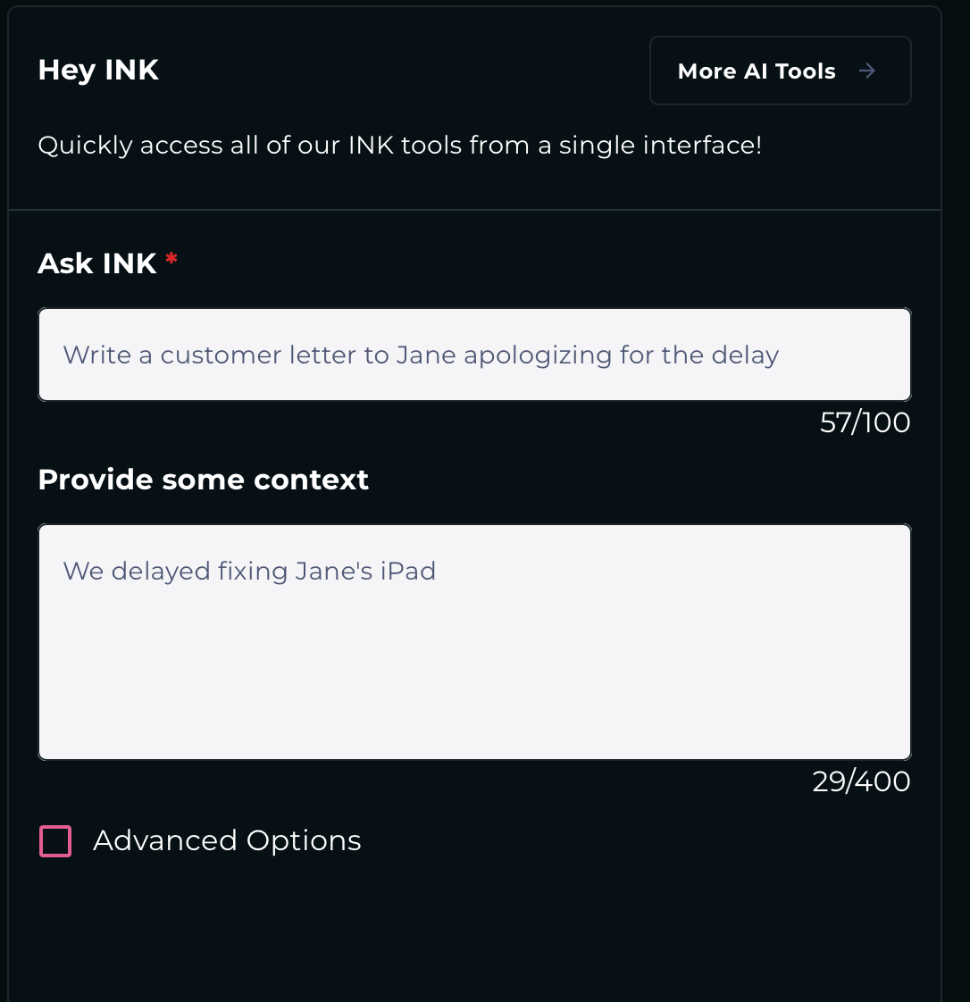
Open Hey INK
The first step is to open the tool on your browser. To do this, visit app.inkforall.com and click Hey INK to input your item.
Alternatively, consider clicking here to access the tool.
Provide an Input
Consider typing a request with the keyword “Write” in the “Ask INK” field.
For example, you could type: “write a customer letter to Jane apologizing for the delay.” Also, it’s best to provide some context for more specific text output.
Hit the AI Write Button
Finally, hit the AI Write Button to generate your desired content within seconds.
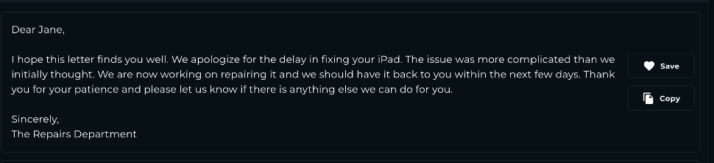
Final Words
Think about all the times you tried to write a blog post or other short-form content but struggled to find the words. In the end, you missed out on boosting your site’s search visibility or engaging your audience.
Solution: use INK’s NLO technology. Command Mode and Hey INK can help you find the right words within seconds. What’s more, the extended look-back enables you to generate engaging text.
With INK, you don’t need to be a professional writer to create content that’ll win on the web.
Explore All Hey INK Tool Articles
Marketing Assistant Job Description – an Effective Guide
The job description for marketing assistant depends on the company’s demands and size. However, some common duties and responsibilities are typically expected.…
Job Description for Finance Officer: Administrative Duties
The way an organization handles its funds is fundamental. An organization’s finance management can raise or erase the organization. A…
Internet Marketing Manager: Professional Job Description Guide
The majority of customers turn to the internet to research products and services. An effective online presence is vital for…
Guest Room Attendant: Professional Job Description (With Template)
The hospitality industry provides jobs for millions of people worldwide. At the forefront of this industry are guest room attendants.…
Electrical Site Engineer Job Description Guide: a Free Template
Every home, office and building requires electrical power, making it necessary to install electrical appliances. Electrical site engineers are the…
Job Description Vs Job Specification: Comprehensive Guide
The terms “job description” and “job specification” are often used interchangeably. However, they serve two distinct purposes. While both play…
